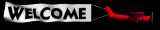
The Welcome Message
One of the most important task to be done is welcoming new residents. It is currently Metaverse's policy that all new residents need to be sent a " Welcome Message " within and no later than 48 hours of moving to your block. Introduce yourself, make them feel at home. Some things you want to consider in your message are:
- mentioning the MIH welcome package and where it can be found.
- who the BL and BDs are and how to contact them.
- let them know you are there for them, and what resources are available for them.
- adding a reference to the Early Deletion Policy
Remember to keep it kind of brief, you don't need to tell them everything right away, you can always send them follow up messages. There are some size limitations to the length of the message, and if they do not have their message box configured to except HTML, then it becomes hard to get around the limitations. I find it is best not to overwhelm them anyway. Keep in mind that there is a lot of information out there, so give them some time to look around and get settle.
As a BD you maybe asked to checked various items such as pets, personal message boards, links, pics, etc.:

Checking and approving residents images:
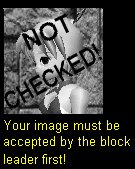 Images should be checked daily. You will find an image in the persons home like the one at the left which indicate that they have up loaded an image. To check images you need to be at the block level. Remember that images must not be offensive, they must be gif, jpg, jpeg or bmp format and must be 15k or less. As for the 15k or less, I do not know of a way you can actually check this. I assume that if this requirement is exceeded, then the image would not be allowed to upload. With that said, at the block level you click on the
Images should be checked daily. You will find an image in the persons home like the one at the left which indicate that they have up loaded an image. To check images you need to be at the block level. Remember that images must not be offensive, they must be gif, jpg, jpeg or bmp format and must be 15k or less. As for the 15k or less, I do not know of a way you can actually check this. I assume that if this requirement is exceeded, then the image would not be allowed to upload. With that said, at the block level you click on the  button and then page up and down to view the pics. You will see a screen that looks like the one displayed below. Notice that it says locked in the locked box.
button and then page up and down to view the pics. You will see a screen that looks like the one displayed below. Notice that it says locked in the locked box.



Check the to see that the Icon Type is gif/jpg/jpeg, if so simple click on the image and you will be taken to the screen below.

Now all you have to do is remove the check mark and click on the update button, pretty smooth is it not. I usually go back to the residents home and check that everything looks ok.
Checking residents pets or bots:
 Another BD task is to insure that resident's pets conform to Cybertown rules. The use of profanity is strictly prohibited and should be reported to your BL and immediately and either you or your BL must send the person a message explaining the problem and asking them to fix it or risk deletion. A copy of this notice is also sent to mvresponse@egroup.com and is also put on the new REDS report form. Remember this is a family friendly environment. When checking the pets try using words like Hi, Hello, Bye, " the pets name ", the homeowner's name, and different combinations of these words and others that you may think of, be creative. Checking pets should be done on a weekly basis, or whenever you find a new pet. If this is something your BL asks you to do, and you find it hard to keep up with, let your BL know, so he can help you or get you some help, thats what he's there for.
Another BD task is to insure that resident's pets conform to Cybertown rules. The use of profanity is strictly prohibited and should be reported to your BL and immediately and either you or your BL must send the person a message explaining the problem and asking them to fix it or risk deletion. A copy of this notice is also sent to mvresponse@egroup.com and is also put on the new REDS report form. Remember this is a family friendly environment. When checking the pets try using words like Hi, Hello, Bye, " the pets name ", the homeowner's name, and different combinations of these words and others that you may think of, be creative. Checking pets should be done on a weekly basis, or whenever you find a new pet. If this is something your BL asks you to do, and you find it hard to keep up with, let your BL know, so he can help you or get you some help, thats what he's there for.
Removing unwanted pets or bots:

As of this time, when residents' homes are deleted, and they have configured a pet/bot, it is not deleted with the home. One way to deal with this problem is to move into the space and disable the pet. I recommend the following procedure when deleting a pet is necessary: When you delete a home you are taken to the block level. Immediately move into the space you just deleted, and then use the update function to close your space. To do this simply put a check mark in the spot where your home was, and then scroll to the bottom of the screen and click the update button. Now return to the block map by clicking on your block name (top of right frame). Next, all you have to do is go to your house and turn off the pet. You should remove any bad language that was programmed so the next resident does not have to deal with it. One little quirk here is that you must leave something in the name pet box. Like " please enter pets name here " then click on update and you are done. Now if you have no others to delete you can move your home back to its original space. One down fall of this technique is that every time you move it costs you 50cc. So if you want to move back to your own home the whole procedure will cost you a 100cc, a small price to pay really to protect the integrity of our beloved blocks.
If you have a bot/pet that has an offensive name or is using offensive language, then first you send them a message explaining the problem and asking them to correct it immediately, and send a copy of this letter to mvresponse@egroups.com. If the problem is not corrected after 24 hours, send another notice to mvresponse@egroups.com and the colony deputy will delete the house and close the spot. Then you can use the outlined procedure above to remove the pet/bot.
Checking residents' Message Boards:
The Message boards located in each resident's home is used to post individual messages to the resident, either by the resident himself or by anyone who visits the house. These boards can be read by anyone, and should be checked periodically for any unacceptable language. They are accessed from the right hand console by clicking on the 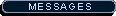 button.
button.
Checking residents' links:
Another very important task here is to check not only a resident's links, but if they have a homepage it, too, should be checked for any questionable content also. If you do find something that you consider offensive or not with in the guidelines of the Cybertown constitution then please report it to your BL and notify mvresponse@egroups.com; either your BL will take care of the problem or instruct on what they would like you to do next.
The Block Message Board
The block message board should not have any messages on it that are over 30 days old. So you should check it often and keep it up to date. If you find that you have messages that you would like to keep up all of the time, like maybe a message on how to up load a 2d pic or the VAC policy, then you need to remove it and re-post it on a monthly basis. Also remove any offending messages and send the sender a warning message and copy you message to mvresponse@egroups.com.
A last word
Ok hopefully I have not scared anyone away with all of this. Remember you probably will not be asked to do all of these different tasks by yourself. Trust me, even if you did it's not as bad as it may sound. Once you have it organized it really is not that much, really.
Remember that as a BD you are public servant. So taking care of the residents should be of the upmost importance to you. Be sure that you keep in constant contact with your BL and let him know what you are doing. Most BLs will do the same for you. So make Metaverse proud and be ...
 the shinning BD star
... of your block, enjoy, and above all have some fun.
the shinning BD star
... of your block, enjoy, and above all have some fun.





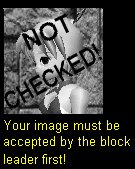 Images should be checked daily. You will find an image in the persons home like the one at the left which indicate that they have up loaded an image. To check images you need to be at the block level. Remember that images must not be offensive, they must be gif, jpg, jpeg or bmp format and must be 15k or less. As for the 15k or less, I do not know of a way you can actually check this. I assume that if this requirement is exceeded, then the image would not be allowed to upload. With that said, at the block level you click on the
Images should be checked daily. You will find an image in the persons home like the one at the left which indicate that they have up loaded an image. To check images you need to be at the block level. Remember that images must not be offensive, they must be gif, jpg, jpeg or bmp format and must be 15k or less. As for the 15k or less, I do not know of a way you can actually check this. I assume that if this requirement is exceeded, then the image would not be allowed to upload. With that said, at the block level you click on the 

 Another BD task is to insure that resident's pets conform to Cybertown rules. The use of profanity is strictly prohibited and should be reported to your BL and immediately and either you or your BL must send the person a message explaining the problem and asking them to fix it or risk deletion. A copy of this notice is also sent to mvresponse@egroup.com and is also put on the new REDS report form. Remember this is a family friendly environment. When checking the pets try using words like Hi, Hello, Bye, " the pets name ", the homeowner's name, and different combinations of these words and others that you may think of, be creative. Checking pets should be done on a weekly basis, or whenever you find a new pet. If this is something your BL asks you to do, and you find it hard to keep up with, let your BL know, so he can help you or get you some help, thats what he's there for.
Another BD task is to insure that resident's pets conform to Cybertown rules. The use of profanity is strictly prohibited and should be reported to your BL and immediately and either you or your BL must send the person a message explaining the problem and asking them to fix it or risk deletion. A copy of this notice is also sent to mvresponse@egroup.com and is also put on the new REDS report form. Remember this is a family friendly environment. When checking the pets try using words like Hi, Hello, Bye, " the pets name ", the homeowner's name, and different combinations of these words and others that you may think of, be creative. Checking pets should be done on a weekly basis, or whenever you find a new pet. If this is something your BL asks you to do, and you find it hard to keep up with, let your BL know, so he can help you or get you some help, thats what he's there for.

 the shinning BD star
the shinning BD star