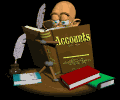
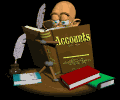
Filing Weekly reports:
Filling out the Weekly Report is pretty painless thanks to the hard working staff of Metaverse. They have created a handy easy to use form for your convenience. One thing I would like to bring to your attention here, is when you fill in the number of free spots, blocks are to keep one or two spots as reserve spots, all others should be open to promote block growth. Sometimes the need to bring in more staff becomes a neccessary, and having a couple of close spaces assures that this can happen. These spaces need to be included in your count of "number of free spots". How do I know how many of these spots are in my block? Good question. There are several different ways. One way would be to simple ask you BL. Another if you have access to the ![]() you can see for yourself which ones they are. How? Look for the squares that are not located on the roads, trees, or the umbrellas and that have no check mark in them. Remember, "Number of residents + number of free" should equal the maximum number of residents,(this includes any spare spaces). This total number is the found on the Weekly Report form next to your block name, first line of form. The following are the items that you will have to provide on the form.
you can see for yourself which ones they are. How? Look for the squares that are not located on the roads, trees, or the umbrellas and that have no check mark in them. Remember, "Number of residents + number of free" should equal the maximum number of residents,(this includes any spare spaces). This total number is the found on the Weekly Report form next to your block name, first line of form. The following are the items that you will have to provide on the form.